From beginners to professionals, content creators who especially work with visuals and graphical content will be in intense contact with editing tools for their visual material. Processing the visual content material from color grading, removing background, and layering is all their everyday meals.
The background remover became one of the most-used tools for processing visual content material. The fact is the software to remove the background is bombing the internet and application universe. Though there are many professional editing tools and software, average people may need some easy-to-use tools.
Hence, we gather some of the best-known free background removers that you should give a go!
The Top 3 Background Remover Software
These top 3 listed below may be the alternative for some other big and popular background removal software in terms of easier access and technology.
1. Fococlipping
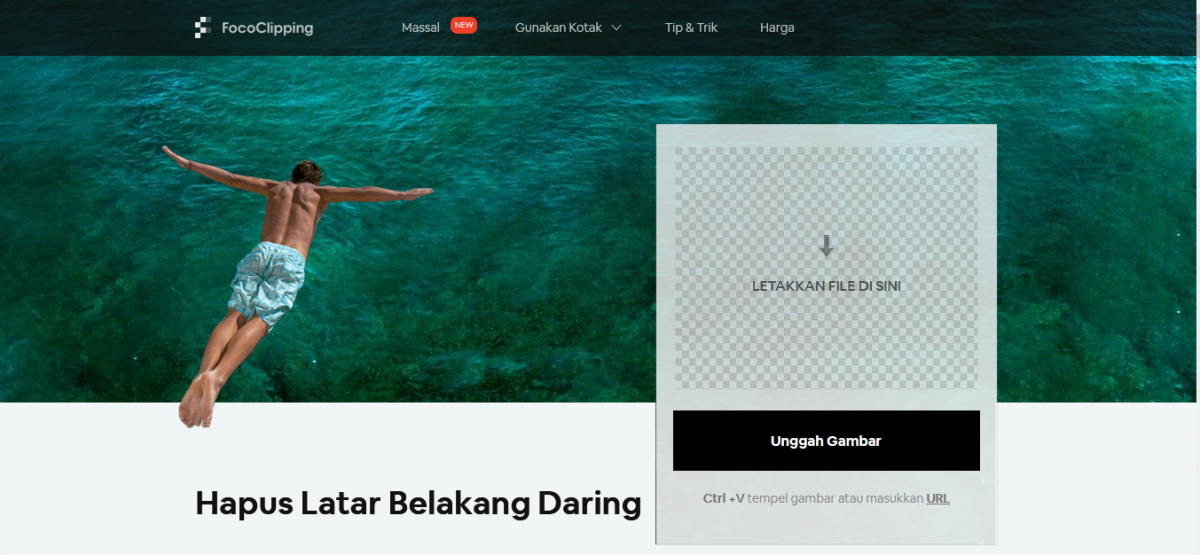
What makes Fococlipping good are the features and how they allow the users to have the image in high resolution with an unlimited amount of daily use for FREE.
Fococlipping lets the users use tools through the desktop with the help of an internet connection; hence it is available for any desktop operating system: Mac, Windows, or Linux. Fococlipping makes optimal use of advanced technology to proceed with an easy and speedy background removal of the image you want.
Content creators can choose to operate the manual or automated process and remove the photos’ products, graphics, and portraits since it can detect the foreground and background meticulously.
Get through other features to help you refine the edges, hair touchup, cast shadow, or change the background and apply an auto filter.
2. Wondershare PixCut
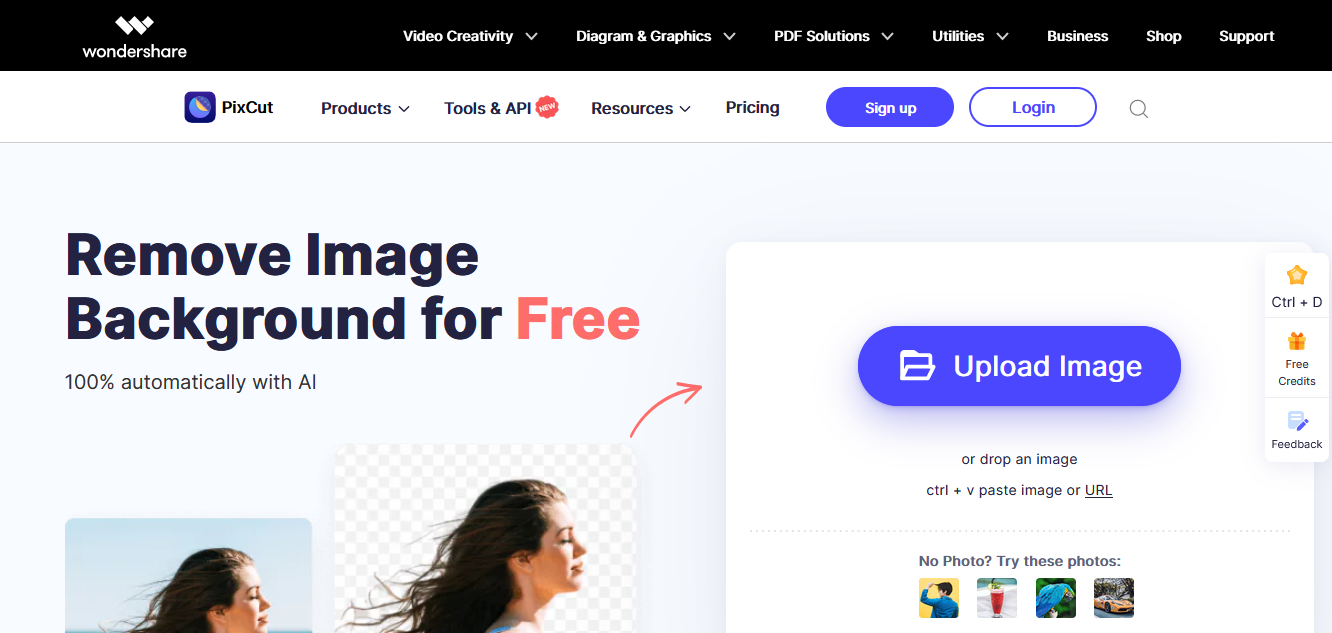
Shorter-called PixCut is software accessible for desktop use (Mac, PC) and is also available in application format for Android and iOS. While it offers the free version, it also has the paid version.
The free version is good enough for content creators’ personal use. The reasons are aside from being free for amateur users, the technology it uses ensures users that the image quality won’t be disturbed after the background removal process.
You’ll have the same quality, i.e: the standard quality of the image you proceed with before and after the editing. As you use the free plan, you can expect to use the background remover tools unlimited times.
PixCut also provides extensive tools such as bulk removal background, removing watermarks, and enlarged images with paid plans. But don’t worry, as a free user, you can try to enjoy the enlarging image tools that come with the PixCut watermark, and get credits as you refer friends to this software.
3. CutoutPro
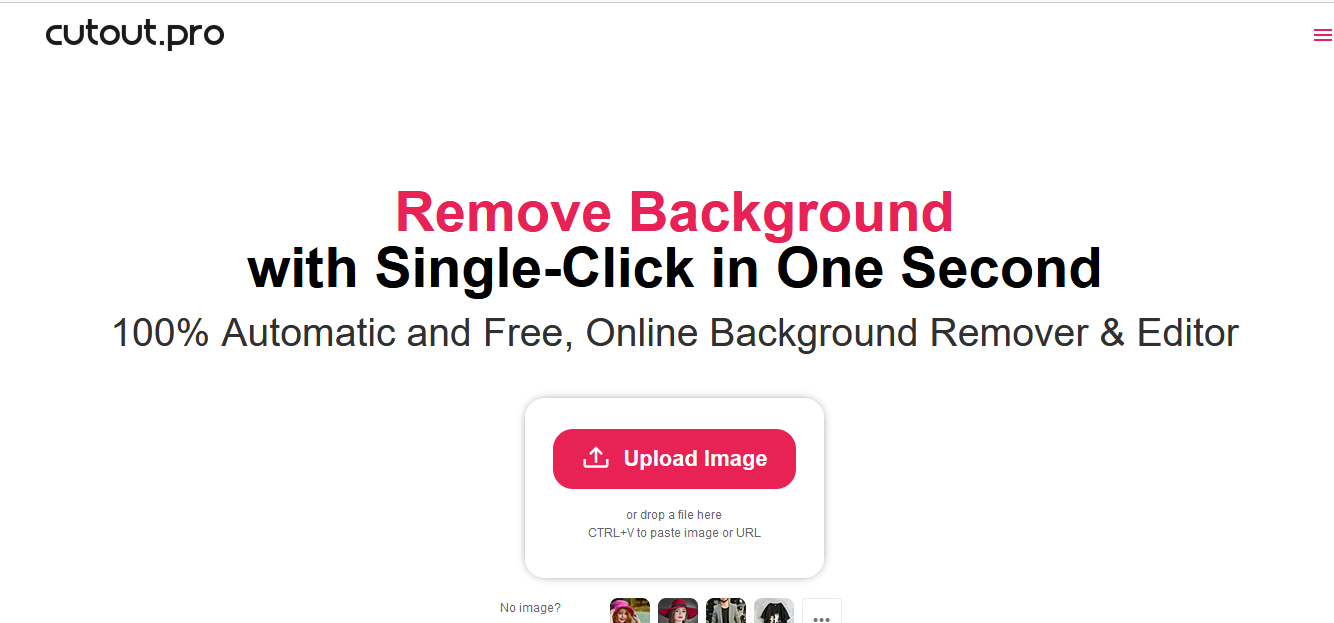
This last one is also a web-based background removal software. The cutting or background removal result it provides is nearly seamless. Not only for photos, but content creators can also use it to remove the background on the video.
With Cutout Pro, content creators can manipulate to remove the background with just a tap-away. The quick and easy manipulation process it offers is really time-saving, good not only for beginners but also for professionals in video and image content creation.
You don’t have to worry about losing the quality of the image after the manipulation. Although free users have limited slots to do that task a day, still for small amounts of daily use, it helps you to get the result you expect, and even make adjustments to the result if needed.
The Plus of These Top 3

Well, there are many options you can choose, the three top mentioned here optimally use the advanced AI technology, and again, deliver a painless effort to do the manipulation.
The user interface and experience of the background remover indicated are also known to be straightforward. They allow users to circulate more energy in other image or visual content manipulation processes.
From beginners to professionals, content creators who especially work with visuals and graphical content will be in intense contact with editing tools for their visual material. Processing the visual content material from color grading, removing background, and layering is all their everyday meals.
The background remover became one of the most-used tools for processing visual content material. The fact is the software to remove the background is bombing the internet and application universe. Though there are many professional editing tools and software, average people may need some easy-to-use tools.
Hence, we gather some of the best-known free background removers that you should give a go!
The Top 3 Background Remover Software
These top 3 listed below may be the alternative for some other big and popular background removal software in terms of easier access and technology.
1. Fococlipping
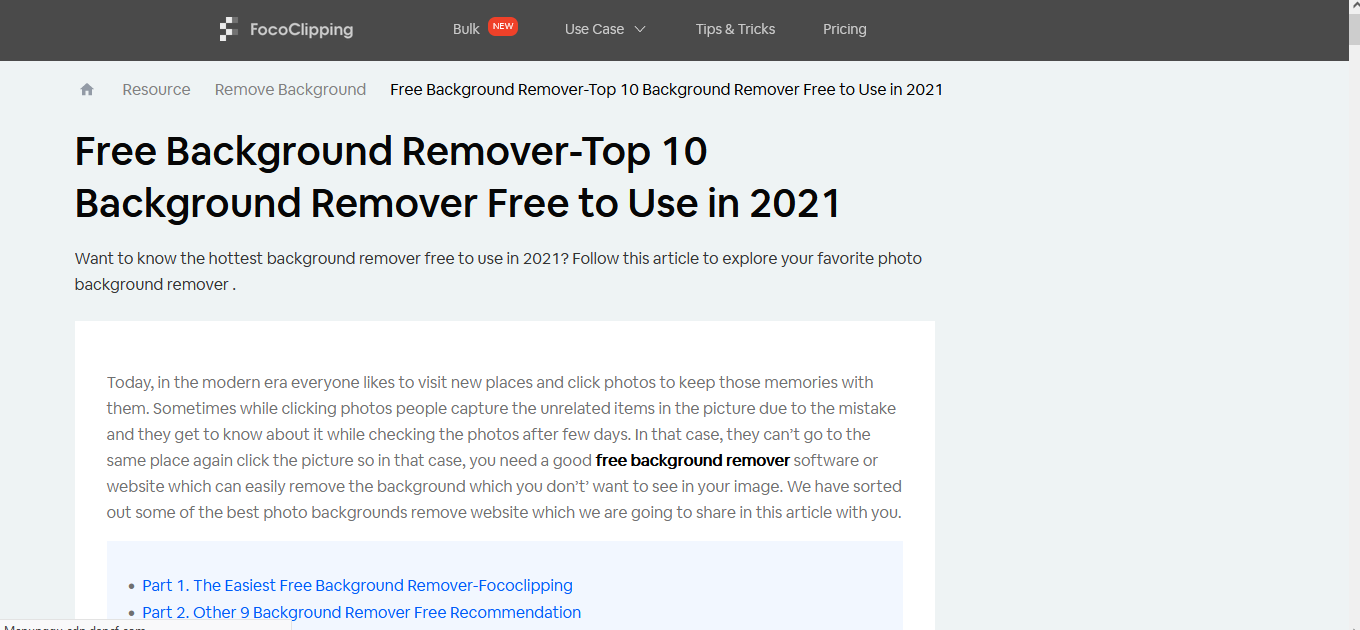
What makes Fococlipping good are the features and how they allow the users to have the image in high resolution with an unlimited amount of daily use for FREE.
Fococlipping lets the users use tools through the desktop with the help of an internet connection; hence it is available for any desktop operating system: Mac, Windows, or Linux. Fococlipping makes optimal use of advanced technology to proceed with an easy and speedy background removal of the image you want.
Content creators can choose to operate the manual or automated process and remove the photos’ products, graphics, and portraits since it can detect the foreground and background meticulously.
Get through other features to help you refine the edges, hair touchup, cast shadow, or change the background and apply an auto filter.
2. Wondershare PixCut
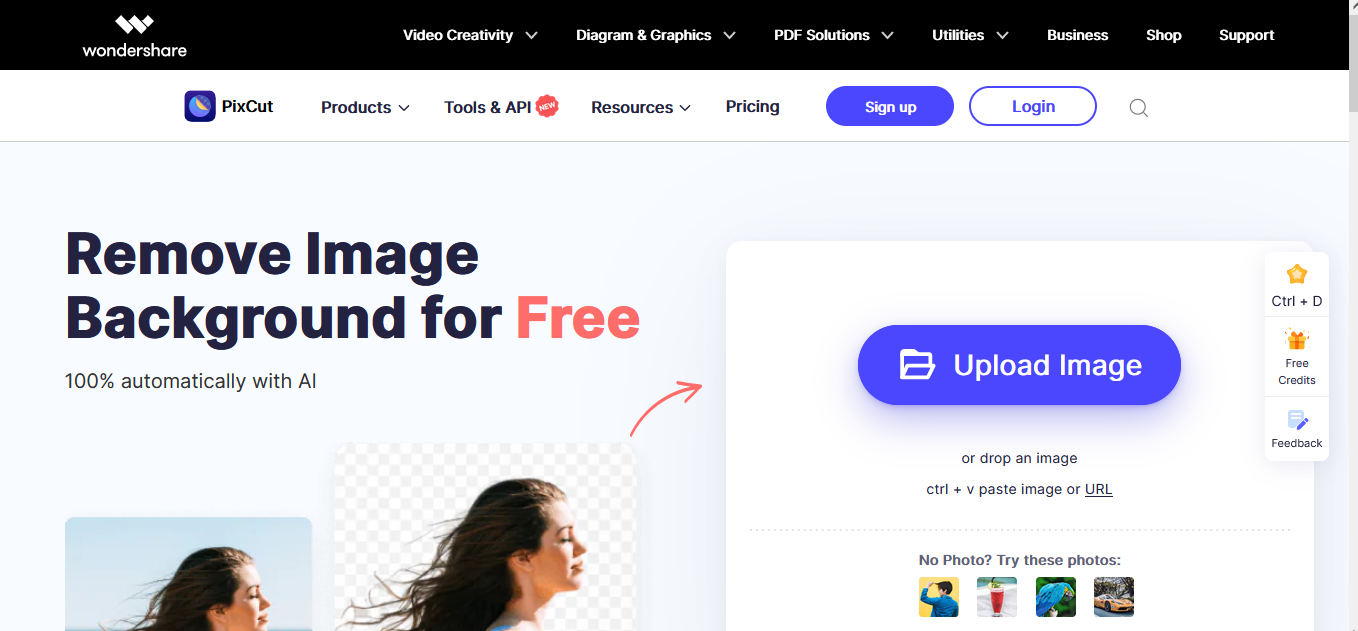
Shorter-called PixCut is software accessible for desktop use (Mac, PC) and is also available in application format for Android and iOS. While it offers the free version, it also has the paid version.
The free version is good enough for content creators’ personal use. The reasons are aside from being free for amateur users, the technology it uses ensures users that the image quality won’t be disturbed after the background removal process.
You’ll have the same quality, i.e: the standard quality of the image you proceed with before and after the editing. As you use the free plan, you can expect to use the background remover tools unlimited times.
PixCut also provides extensive tools such as bulk removal background, removing watermarks, and enlarged images with paid plans. But don’t worry, as a free user, you can try to enjoy the enlarging image tools that come with the PixCut watermark, and get credits as you refer friends to this software.
3. CutoutPro
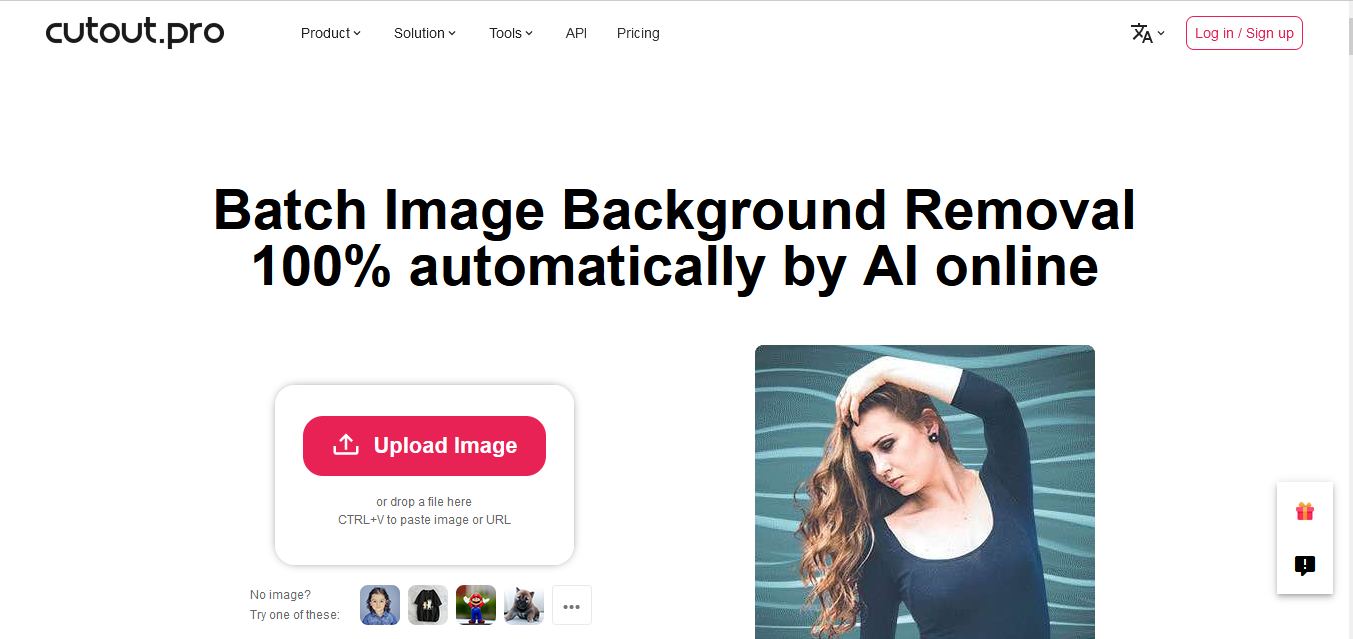
This last one is also a web-based background removal software. The cutting or background removal result it provides is nearly seamless. Not only for photos, but content creators can also use it to remove the background on the video.
With Cutout Pro, content creators can manipulate to remove the background with just a tap-away. The quick and easy manipulation process it offers is really time-saving, good not only for beginners but also for professionals in video and image content creation.
You don’t have to worry about losing the quality of the image after the manipulation. Although free users have limited slots to do that task a day, still for small amounts of daily use, it helps you to get the result you expect, and even make adjustments to the result if needed.
The Plus of These Top 3
Well, there are many options you can choose, the three top mentioned here optimally use the advanced AI technology, and again, deliver a painless effort to do the manipulation.
The user interface and experience of the background remover indicated are also known to be straightforward. They allow users to circulate more energy in other image or visual content manipulation processes.
