Communication is one of the most important factors that affect collaborative works. Messy communication and feedback can greatly affect the quality of the works. Abstract provides an integrative shared workspace with features to support good communication and stronger design quality.
What is Abstract?
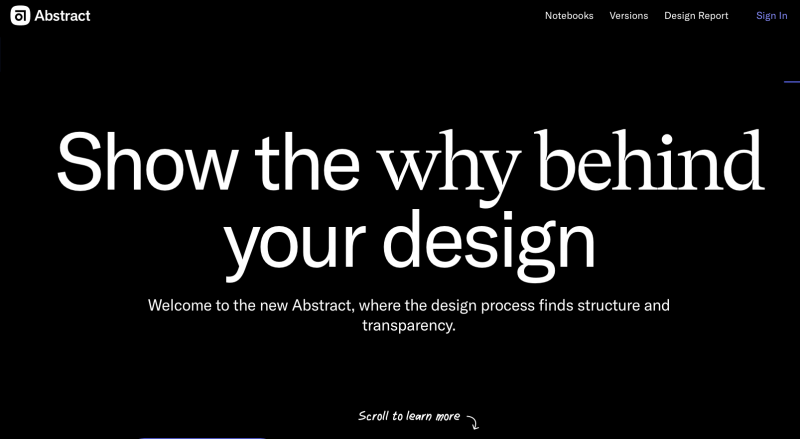
Abstract.com is a collaborative working space for design projects created to solve common communication and feedback problems. Its sensible, straightforward design provides a streamlined interface for feedback, messages, and real-time changes.
Excessive comments and flurries of feedbacks can confuse team members, especially when dealing with multiple or complicated projects. Abstract makes sure that you only follow the most important conversations and feedback, reducing confusion and making your project run smoothly.
It has proven its quality by partnering with major companies, such as Microsoft, Cisco, Wayfair, and Zendesk.
Main Features of Abstract
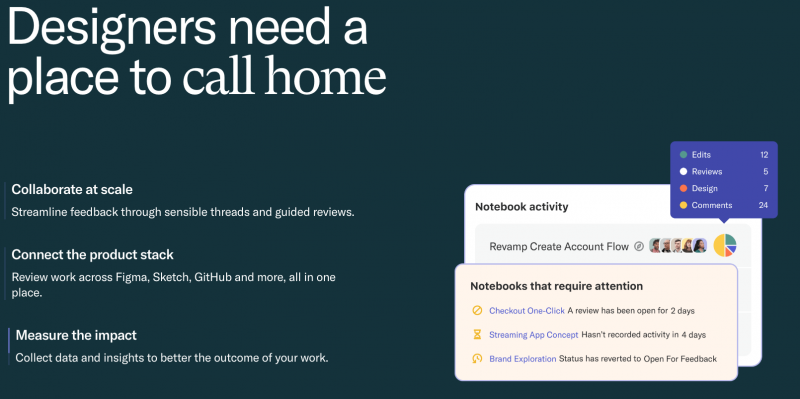
Abstract offers several great features that make collaborative works easier. They are:
1. Notebooks
Abstract Notebook is a special place for lists of necessary feedbacks, comments, or reviews. Here, you focus on only the most important feedbacks or comments. The content can be edited, tracked, and shared anytime, reducing the need to go out of the feature to access communication tools.
2. Project Folders
All the design projects can be stored inside a huge folder containing spaces for various smaller folders for individual works. You can gather all the projects in one area, reducing confusion and allowing everyone to access the files quickly.
3. Simple Interface
The abstract interface is kept to a minimum, showcasing only the most important parts of the shared projects. It helps team members to focus on important things.
4. Integrated Reviews
The abstract allows you to review projects through several integrated programs. You can review shared designs and communicate with team members through integration with Figma, GitHub, Sketch, and more.
5. Real-time Workflow Interface
Hate for digging through Dropbox or Drive to find your latest designs? Abstract has a real-time workflow interface that showcases your latest projects, making progress easy to follow. You can find the latest works without going through folders.
6. Specific Sharing Functions
Reduce clutter by choosing things to share and when to do it. The Abstract allows team members to choose only the most specific files to share based on context. It allows everyone to work only on the most relevant parts for them.
Benefits of Using Abstract
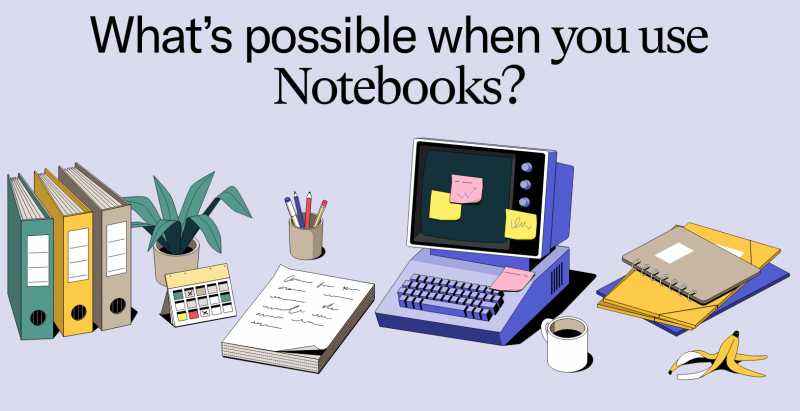
The abstract is different from many other similar tools because it cuts back unnecessary features, even folders! Forget diving through numerous folders just for finding the latest work-in-progress. You can track them down easily and share them with others, making the project more efficient.
The Abstract also cuts back cluttered feedback, which can hinder a project as much as the absence of feedback. All team members from various disciplines can focus on the most important bits of the information flow. Say goodbye to cluttered messages and conversation that contribute nothing to the project!
Finally, the Abstract allows team members to evaluate and improve their future projects. The insight feature allows everyone to check on progress and create in-depth reports. The result is analytical information that business owners, professionals, and managers can use for improvement.
Forget cluttered feedback and workflow in your collaborative design space. The Abstract helps everyone to focus on the most important design parts and get proper feedback for what they do.
