Designers create avatars to represent various characters in the world. However, as people all over the world present with various distinctive traits and characteristics, you may need a little more effort to create their avatar for a design purpose. While you can always draw manually to create the distinctive features and characteristics, drawing them one by one tends to be repetitive and takes a lot of time. This is where an extensive library for an avatar sketching such as the Avataaars.com becomes a huge help especially if you are designing a lot of characters.
What is Avataaars?

Avataaars is an extensive library for Sketch App that you can use to create a character illustration. With this library, you can mix and match various characters features such as eye expressions, mouths, skin color, hair, accessories, clothes, up to the graphics on the character’s clothes.
This extensive library designed by Pablo Stanley is free to use for any purpose both personal or commercial projects. You don’t even need to put credit when you use this library. However, you can always send a link or screenshot of what kind of avatars you made with this library to the creator of Avataaars to appreciate what he has made.
Avatar Character Features
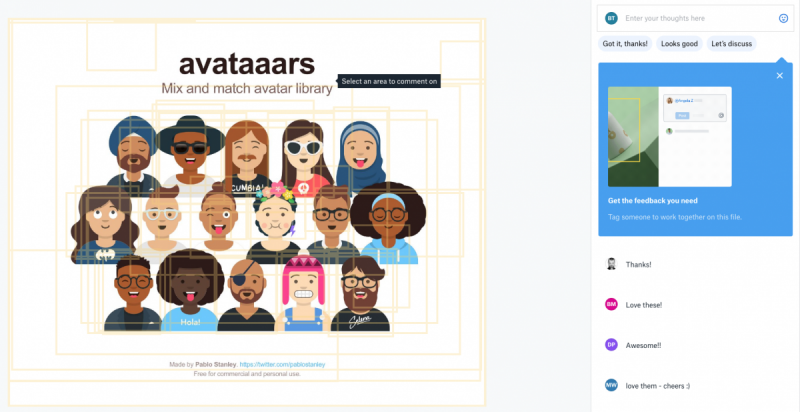
Every avatar in this library has overrides that you can apply to customize the characters. Here are lists of things you can customize with Avataaars.
- Top: allows you to customize hair, facial hair, and accessories
- Accessories: allows you to add or remove glasses
- Eyebrows: allows you to modify the eyebrows’ expressions from natural look to outline look
- Eyes: allows you to modify the eyes expressions
- Mouth: you can change it into smiles, frowns, or scram
- Skin: different skin tones are available to match your needs
- Clothes: provides various selection of clothes such as jerseys, overall, and shirts
What You Can Do with Avataaars
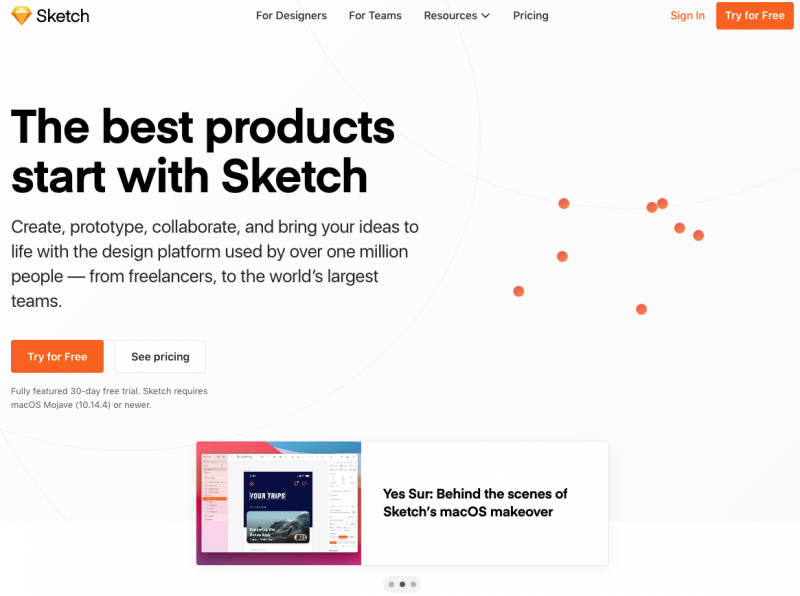
First and foremost, you can build your own unique avatars thanks to this library. There are plenty of character features already in this avatar library, but expect more fixtures to come. You can subscribe to their mailing list to find out the latest news about any update to the library.
Most of the avatars on this library can be transformed to make it look more smooth and overall look good. You can also try symbol scaling with this avatar library when using Sketch 48. Unfortunately, this scaling feature is not supported in the lesser Sketch version such as Sketch 47 or below. However, you can always scale the avatar by grouping the symbol first before scaling down or up.
It is also easily customizable as you only need to jump to the symbols page where you can modify them to create the perfect avatar. You can also duplicate the already existing symbols and then build your own template when you are creating a lot of avatars for your character design project. You can always fine-tune them to make the characters as smooth and perfect as possible.
Those are some features and benefits you can get with this extensive avatar library. Avataaars are the perfect tools or library you need to have as a designer especially if you are in the middle of a huge character designing project.
