When it comes to digital readability, the choice of font really counts. In fact, you get to read more quickly by 20 percent if you choose the right font.
Do you know that there are also other factors behind the decision to pick the correct font? It largely depends on each person who does. For starters, age is a significant factor. Reading proficiency can be analyzed by speed, frequency, and many more.
The idea that there is “one shoe that fits all” sounds really utopian. This also happens to fonts. You may know how to choose the right font for everyone, but this means the results may come up in many types.
First Things First: Study and Analyze The Potential Subjects
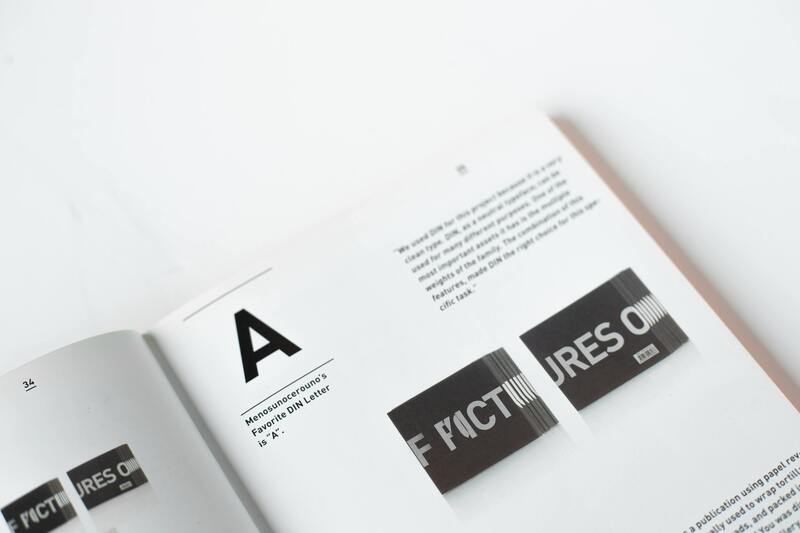
When it comes to digital platform users, we cannot just rely on generational classification. A digital immigrant might be more tech-savvy than The Gen-Z (Generation Z), who have been practically born into this culture. It is also more about one’s willingness to learn what one needs to know.
We may let the digital machine choose the right font to fit everyone’s wishes. For more information, you may check out “Personalized Font Recommendations: Combining ML and Typographic Guidelines To Optimize Readability”, published by ACM DIS’22 Journal. You will see the study results to give some ideas.
Personalizing Reading by Using Machine Learning
Adobe interviewed some professional typographers. They were asked to help people to understand the types of design features to create specific fonts particularly optimized for digital readability. Eight fonts were chosen. The 252 remote participants (from 18 to 71 years of age) were asked to read passages and answer comprehension questions.
The eight fonts compared for this research were:
- Serif fonts:
- Times
- Source Serif Pro
- Georgia
- Merryweather
- Sans serif fonts:
- Roboto
- Arial
- Open Sans
- Poppins
The results were quite surprising. It turned out that participants were having problems with identifying a quick reading font based on their preferences. Most of them selected fonts at random. Because of this, the researchers were motivated to find a machine learning that could help people read approximately 23 wpm (words per minute) faster than a chosen font by random.
3 Factors Influence Digital Readability:

The real gains from learning to relate reader characteristics to font characteristics are these:
The level of thickness
If the font is thick, it benefits older readers more. Young readers almost have no problems reading all types of font in terms of their thickness.
The level of thinness in strokes
The thinner the strokes are, the more problems readers have in reading the font as fast as they want to. Times and Source Serif Pro are some of my least favorite fonts when it comes to this.
The age of the readers.
Based on the research, participants who were 40 years old and older than were given the recommendation to read Georgia font more. Meanwhile, younger participants were given the recommendation to read Poppins font more.
In this research, digital readability was seen from two factors:
- Reader characteristics
- Font characteristics
Each factor was still divided into different sub-factors to be analyzed.
Factors In Reader Characteristics:
These were the factors in reader characteristics:
- Age
- Speed
- Frequency
- Familiarity
All of these factors coincide with one another. Age plays the most important role in digital readability, which was by 50 percent – according to the research.
The final result of the research showed that by 90 percent, the number of participants were interested in using machine learning to help them to choose the right font. Other participants (86 percent) would consider doing so if they had any recommendations they could trust.
Tips On How To Choose The Right Font for General Readability Online
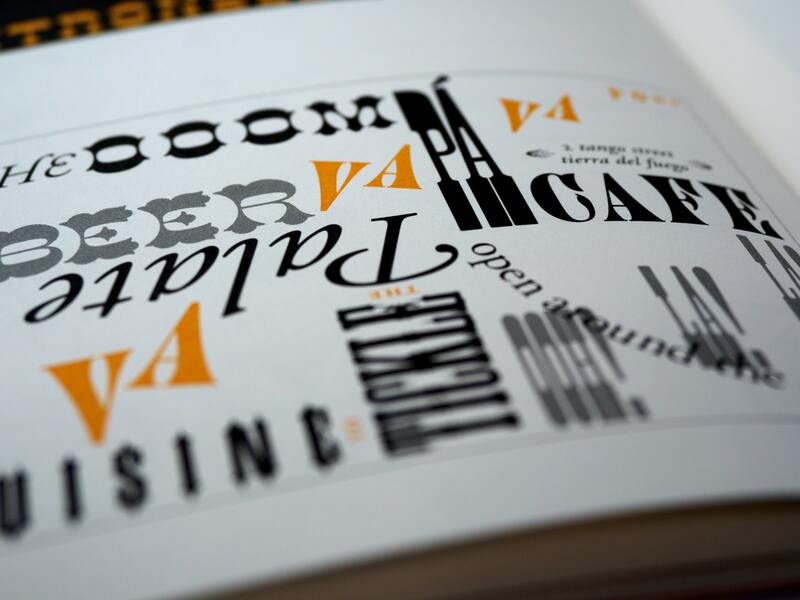
Of course, such research will all come down to this: choosing the right font for general readability online. Although we may never reach 100 percent perfection, the best we can do is to come close.
Without further ado, here are the tips:
Begin with the basics
Based on the research done by Adobe, these are some of the samples of the basic fonts with good readability and adjustable context and design:
- Classic typefaces. For example: Times, Helvetica, and
- Typefaces for computer use. For example: Calibri and
- Typefaces with specific designs for legibility. For example: Noto Sans and
In short, choosing the font is not just about the basics. The context also counts. Try to imagine yourself as an audience first. What would you like to read and see?
Consider size and scale
Thanks to the different attention spans in terms of digital readability, your content should be easier to scan. Some fonts may be easier to adjust to the right size and scale. Others may take a while and several tries.
Take loading and speed into consideration
The weight of the font also affects when it loads online. If it takes a while for users to be able to read your content, then it is part of the readability and legibility issues.
Keep it simple
This is also an easy way to avoid your readers having a headache as they try to make out the fonts before them. Normal x-heights and regular strokes width save the day.
Check the contrast with the background
The safest ratio for the contrast between the text and the background is 4:5:1. If the shades are a bit too alike, the letters might look like they sort of disappear.
Print the samples out
Yes, you can also do this to get a clear idea of how the font looks. If it is readable in print, then your option is safe.
Consider user feedback
Last but not least, consider what readers think of the font. You can start by asking people you know to read your font options. Do they have problems reading them? Do you need to change your options to make your content more readable? Once again, some things may take several tries before you get them right.
So, is it possible to choose the right font that fits everybody? It turns out that with these methods, it is possible.
