Do you need to create a logo design for your brand or project? You don’t have to be an expert in design skills. Nowadays, there are free tools available to help you create a logo just like professionals, and you can do it in minutes!
In this article, we will list some free logo design online tools that let you create a logo like a pro. Whether you need a sleek, fun, or bold logo, these tools will help you create a design you need easily, perfectly, and on budget.
Canva

Canva offers many tools, and one of them is free logo design online. For a free brand logo design, there are thousands of professional logo design templates to choose from and edit. You can even start by searching for the theme of the logo you need by typing in the search menu.
Once you find the template that matches your needs, you can edit it by adding text, icons, illustrations, and colors. For fonts, there are hundreds of striking typography combinations you can use for free.
Another cool thing that Canva offers is the facility to send and share your design with your teammates. With this, your teammates can revise or give feedback directly on your design. Canva is available on mobile phones, tablets, and computers or laptops.
Looka
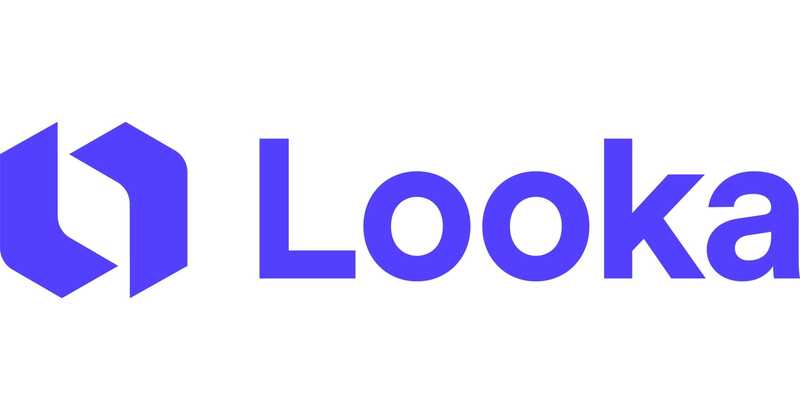
The second tool is Looka, which allows for customization based on brand style. Looka offers thousands of premium logo designs curated by various designers from different countries.
Similar to Canva, Looka enables you to enter specific keywords to find logo designs that meet your needs. Once you discover a logo that you like, you can modify the color palette, fonts, and even the layout.
To download your logo, Looka will send you a link via email. You can download your design in high-resolution files, such as PNG and JPG, or in vector files like SVG, EPS, and PDF. This download grants you an irrevocable license to use your logo for any business or commercial purposes.
Hatchful by Shopify

Shopify’s Hatchful logo design tool allows you to create high-resolution logos like a professional. You can design your logo for free, without worrying about any hidden fees. There are numerous stylish logo templates available, which you can customize with your choice of icons, fonts, colors, and layouts.
This tool is very beginner-friendly and can be used on iOS and Android mobile devices, as well as on desktop browsers. Although Hatchful operates as a separate tool from Shopify, it has proven to be extremely useful for Shopify users looking to design logos for their online stores.
In addition to thousands of free templates, Hatchful offers access to premium options for purchase. This premium membership provides access to high-quality fonts, symbols, color palettes, and layouts. The logos you create can be used on social media, websites, and even on merchandise or packaging.
Wix Logo Maker

Wix Logo Maker is an AI-powered branding tool with customization. This free logo design online gives you access to high-resolution images, adaptable vector graphics, and designs that look great on any platform.
To start designing your logo on Wix Logo Maker, first fill in the name of your business or brand, as well as the tagline, if any. Then, this tool will offer you different style choices. Choose one and customize your logo design, starting from the fonts, icons, colors, and more to fit your needs.
Once you’ve done customizing your logo, you can download your design in high-quality image files and start using it for any need, like social media feeds, websites, and even t-shirts, mugs, and tote bags. Downloading is with a fee, but you can preview.
Namecheap Logo Maker

The next free online logo design tool is Namecheap Logo Maker. This user-friendly tool is powered by AI and is suitable for both individuals and businesses. With hundreds of logo designs to choose from, you can create your logo completely for free.
Some advantages of this tool include unlimited free logos, high-quality and high-resolution images, complete customization options, an easy-to-use design interface, and compatibility across all devices and programs. In addition to helping users create their ideal logo designs, Namecheap Logo Maker also provides valuable tips on logo design through informative articles.
DesignEvo

Another free online logo maker you can use is DesignEvo, which allows you to create custom logos using pre-designed templates and a drag-and-drop interface. DesignEvo has numerous features, including templates, icons, fonts, layouts, colors, and other customizable elements.
You can choose the categories on the front menu, starting from abstract, animal or pet, art and entertainment, automotive and logistics, business and finance, education, fashion and beauty, to industrial. DesignEvo offers high-quality SVG and PDF files and copyright ownership.
With those six free logo design online tools, designing a professional-quality logo becomes easier than ever. Try and experiment with different logo styles now!
