Need modern, bold, fresh icons for your project? Material Icons offer communicative, readable images to convey visual messages in direct and clear ways. Using design concepts that improve readability factor, Material Icons create consistent web surfing and app using experiences, thanks to their standardized designs.
Main Features of Material Icons
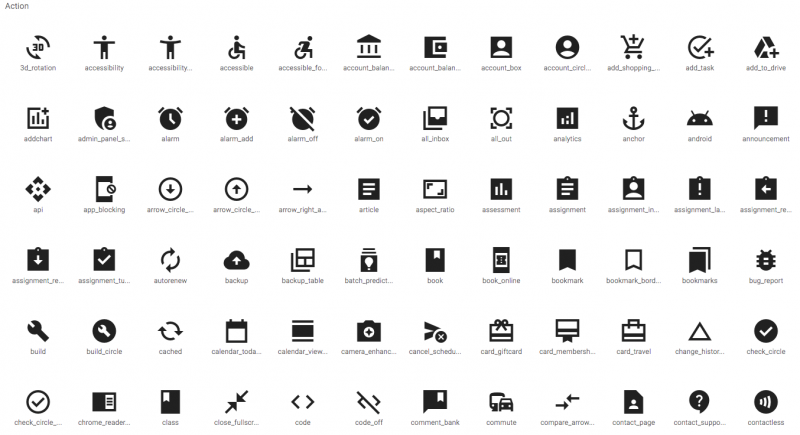
Material Icons offer several main features that make them stand out compared to other similar open-source websites.
1. Five Visual Design Types
All icons are available in five types of visual design: outlines, filled, rounded, sharp, and two-tone. Each provides a unique twist of the icon without changing the message.
2. Numerous Specific Categories
Material Icons offer specific categories to help designers and developers creating unique programs or apps. They include Action, Communication, Social, Media, and many more.
3. Widespread Compatibility
App items in the collection are available for popular OS like iOS and Android. Developers and designers can use them to work on projects within various platforms.
4. Inclusive Icons
Many of the icons in Material Icons offer more inclusivity, such as people on wheelchairs for accessibility theme.
5. Standardized Design Elements
Material Icons have several standards in their design elements. For examples, each icon must be grouped into basic geometric shapes, such as circle, rectangle, and square.
6. Learning Materials
Material Icons official website offers specific learning materials to help first-timers with their icons. Materials include tips for resizing, choosing the color palettes, adjusting with different screen modes (light and dark modes, for example), and many more.
Benefits of Using Material Icons
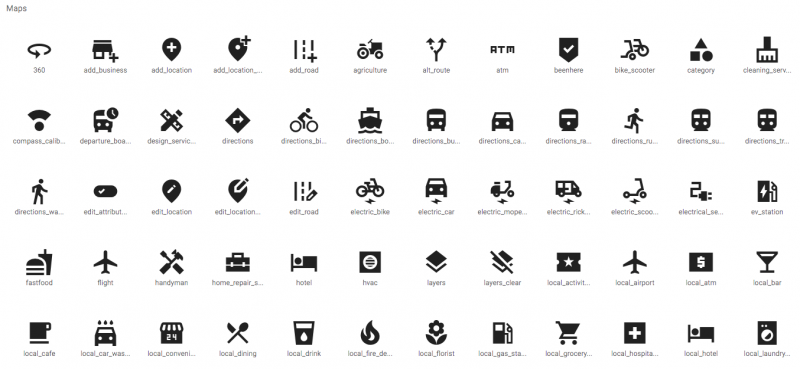
Material Icons allow web designers and app developers to convey visual messages better in their projects. The icons are consistent and highly readable, with clear formats that are clearly visible in various sizes. Each icon is bold and distinctive, without unnecessary design elements like excessive thin lines.
Material Icons also boast 24 x 24 dp icon size (20 x 20 for desktop version), which allows for symmetrical icon look when they are enlarged to 100 and even 1,000 percent. The layout also allows designers and developers to boast each icon on their platforms easily without losing some of their parts.
Material Icons are also useful for works between different platforms. For example, developers can work on Android and iPhone apps using the same icons, but they will look different depending on the platforms’ layouts. The shape and size will adjust to the style of the layout.
Despite looking simple and straightforward, the icons from Material Icons can be modified with a two-tone design and transparent fill to create bolder brand images. For example, instead of leaving empty spaces in each icon form, you can add transparent shade in between those spaces.
With Material Icons, you will be able to do these things:
- Download icons that are actually free and having clear messages
- Can easily customize different icons, using various colors and sizes
- Work on different apps or systems at the same time
- Choose between rounded and non-rounded corners depending on the design layouts
Clean and modern icons are the key for professional, fresh interface or layout designs. Use Material Icons for your icon designing needs and improve user experiences with clear, neat, and clever visual designs.