The sketch is a great program for designing as it offers plenty of features and ease of use. However, its designers continuously work with this program and create even more copy, and their Sketch file can be quite disorganized. There will be multiple copies with similar names, which can be confusing. PlantApp is a great solution to this issue.
Reasons to Use PlantApp
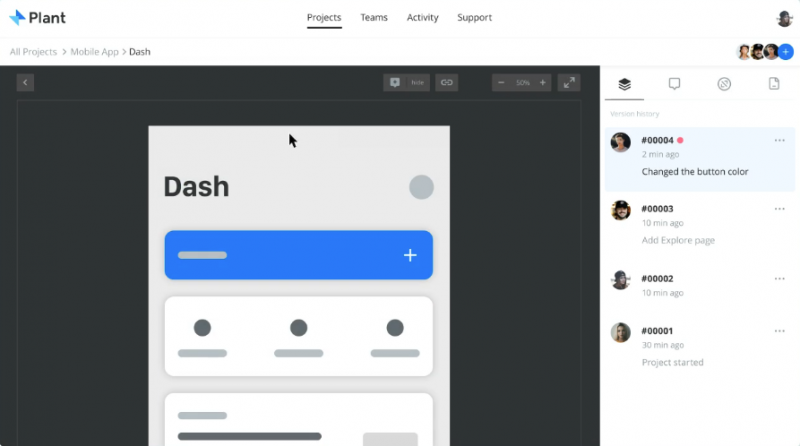
There are many Sketch version control tools available, but Plant features a great advantage that makes it stand out. Here are some of them.
1. Easy to Adopt
It is easier to adopt this program into your daily work routine since it does not rely on GIT branching and concepts. Many familiar terms are used and easily understood, such as ‘send changes’, ‘load changes’, ‘restore version’, and many more. This easy-to-understand language makes works easier and faster for designers who are not familiar with GIT.
2. Great at Solving Issues
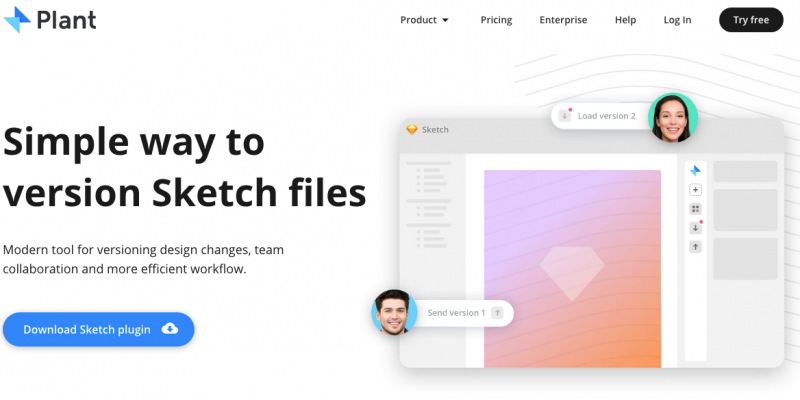
This app is great for collaborative work since notifications will be sent to other designers on your team when you add new artboards or make any changes to the design. A notification will come up for them to load the changes. It also gives you another notification when you have a conflict loading the changes.
3. List of Changes
PlantApp has a page-level that shows a list of changes to the document that affected Sketch Page. This way, you can easily choose which version to keep and which version to delete. It is also easier to sort the changes and which page was changed because this app will list together with the affected Pages and their changes.
4. Great Artboard Level Conflict Resolution
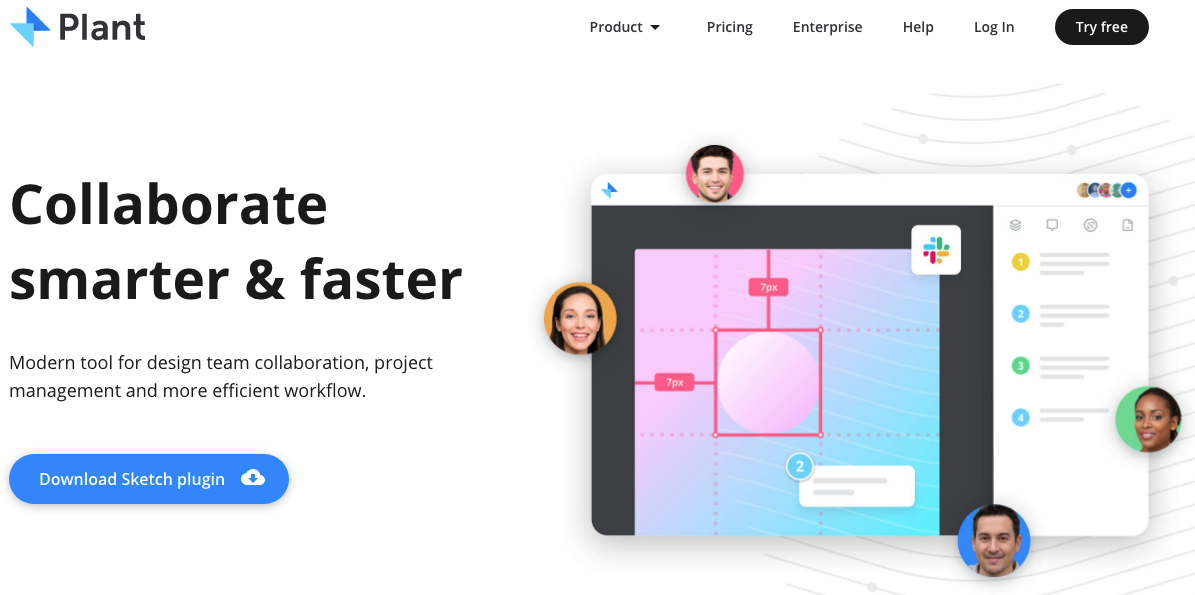
This app also provides visual representation on the local and remote version. This way, designers can easily pick which version they want to keep or delete.
5. Relatively Cheap for a Small Team
Pricing for a small team is relatively cheap, around $8 per month. However, with the improved workflow and higher productivity thanks to this tool, that amount is definitely worth it. If you’re in doubt, however, you can always try their trial version beforehand.
With the free plan, you can share and collaborate on a project with a maximum of five collaborators.
The features and advantages above certainly help designers to streamline their workflow. However, just like many other software and apps, Plant also comes with its drawbacks.
One of the problems that you will need to consider is their poor syncing. While many designs have no problem syncing changes, bigger sized files that have undergone several changes may take longer to sync.
Another drawback is that Plant recognizes one project as one Sketch file. As a result, it will squeeze everything into one Sketch file only. This means that adopting a plant to designers workflow can be a challenge as they are used to create a new Sketch file for an entire project. However, while changing into a different workflow may be an uncomfortable challenge, it will certainly pay off in the future.
Every version control tool has its pros and cons. Therefore, finding one suitable for your design team is only a matter of trial and error. While PlantApp has its shares of drawbacks, its advantages are certainly worth considering.
