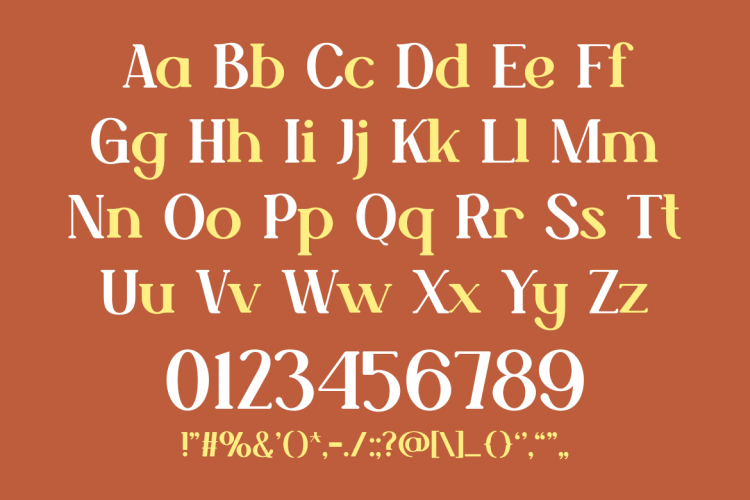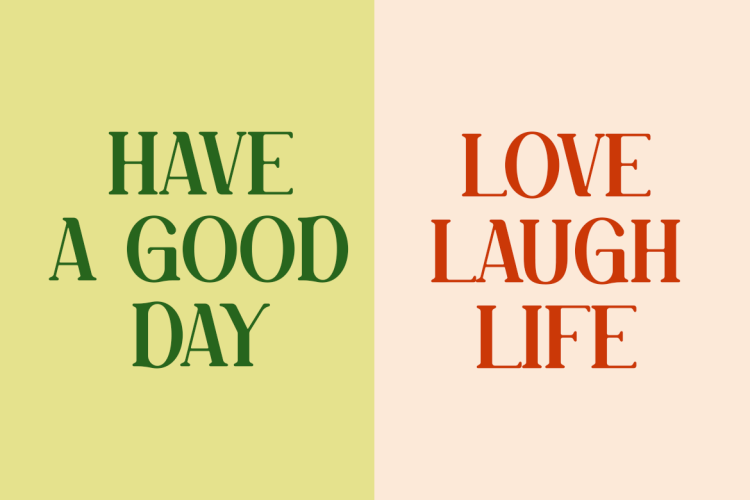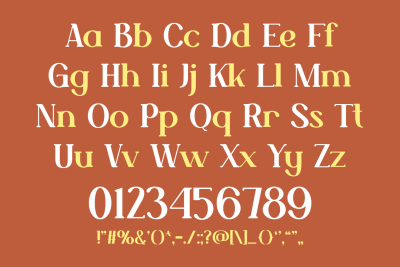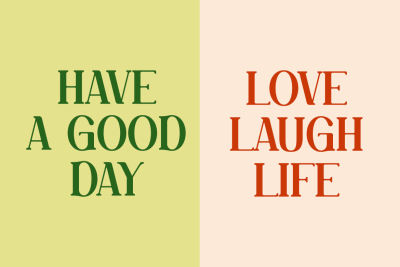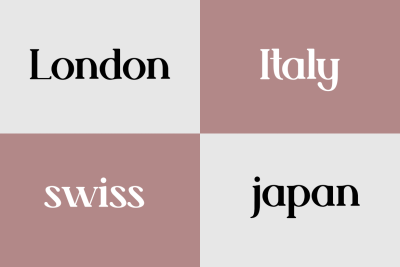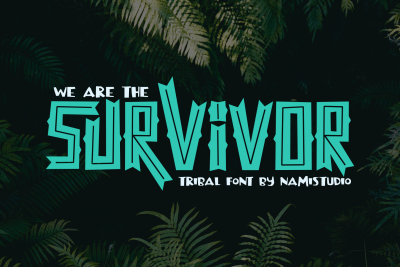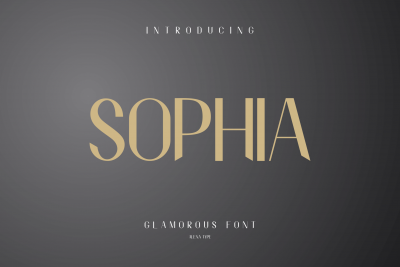Description
Instagram Font BHALED offers a sophisticated and timeless serif design. Its bold yet elegant letterforms immediately capture attention, creating a striking visual impact. Therefore, it is perfect for branding, editorial designs, and promotional materials. Moreover, its balanced proportions and refined curves ensure versatility and readability, even at smaller sizes. Designers can use BHALED to craft bold headlines or pair it with minimalist layouts. As a result, it adds a touch of class and professionalism to any project.
BHALED takes inspiration from classic typography but incorporates a modern twist. Consequently, it meets the aesthetic demands of digital platforms like Instagram. For example, its high-contrast strokes and rounded serifs enhance visual appeal. Meanwhile, the clean design ensures a polished and cohesive look. Thus, by choosing BHALED, designers can create visuals that stand out and leave a lasting impression. Additionally, BHALED performs exceptionally well in both print and digital formats, making it a versatile tool for diverse creative needs. Whether you’re designing for a trendy social media feed or an elegant printed brochure, BHALED delivers consistent quality.
Instagram Font BHALED Perfect For
BHALED is perfect for graphic designers, content creators, and branding experts. It helps them elevate their work with a premium and versatile typeface. In particular, Instagram influencers, small businesses, and creative entrepreneurs can use this font to build a strong online presence. Furthermore, its elegance and adaptability shine in Instagram posts, story templates, logos, and editorial layouts.
The font works well for industries like fashion, lifestyle, and luxury, where a polished look is essential. Additionally, bloggers, wedding planners, and boutique owners can rely on BHALED for invitations, product labels, or promotional content. Its timeless charm also fits book covers, art exhibitions, and vintage-inspired branding. Beyond this, BHALED’s clean and adaptable design is ideal for digital marketers who need versatile tools for campaigns. Ultimately, with its style and functionality, BHALED empowers creators to confidently bring their ideas to life.