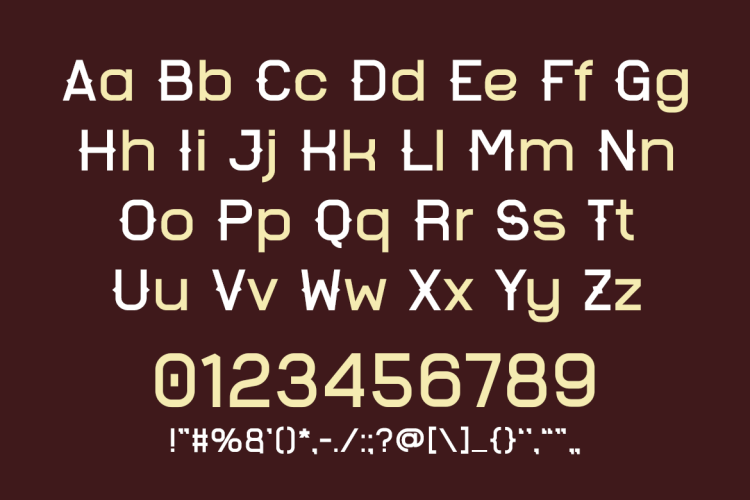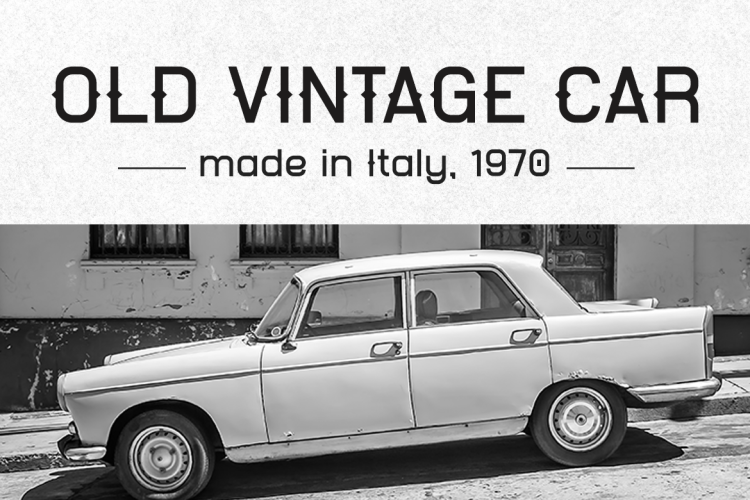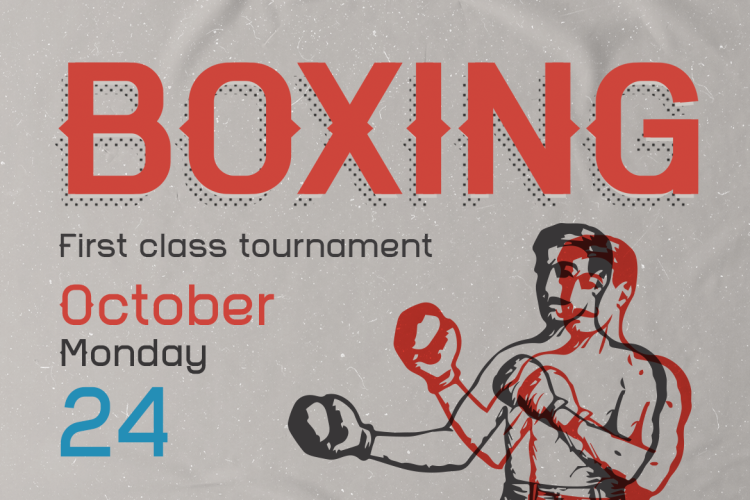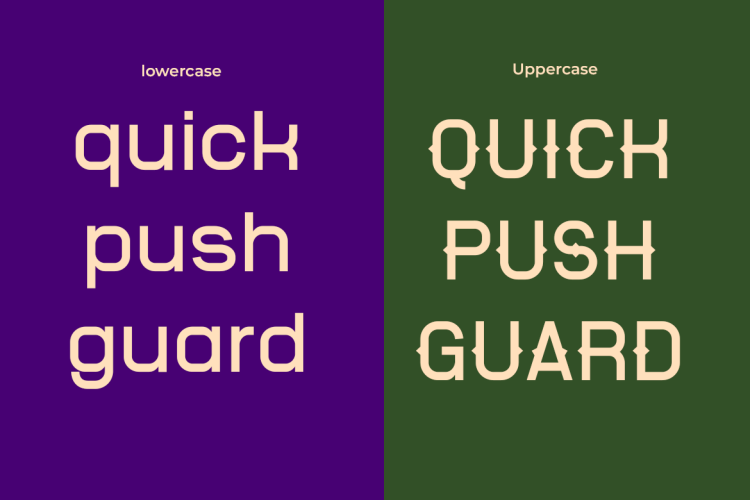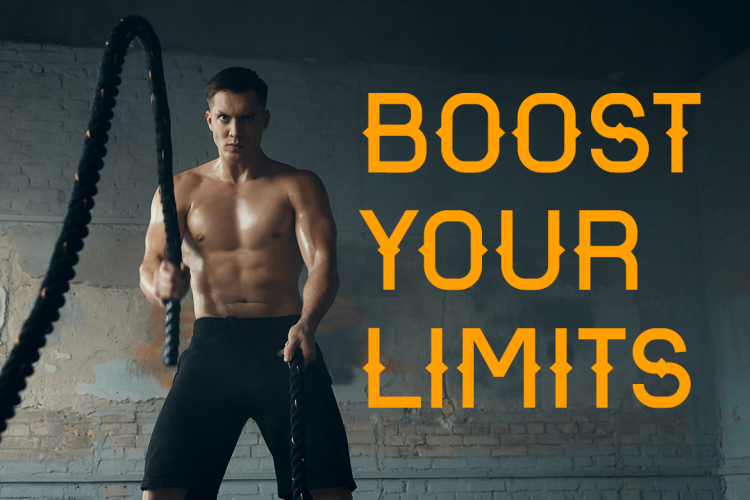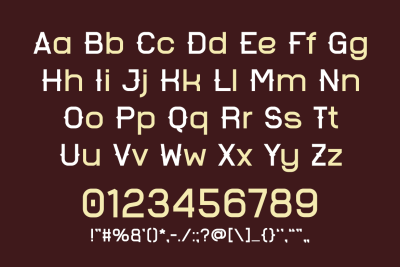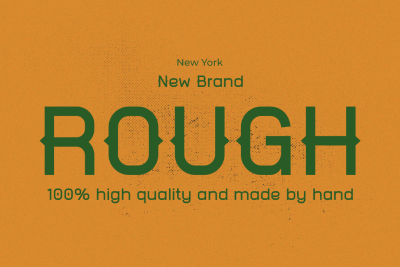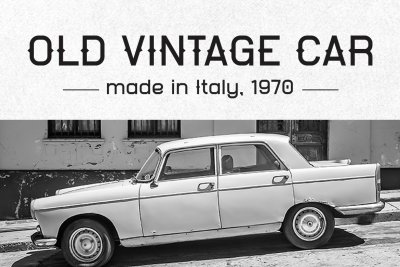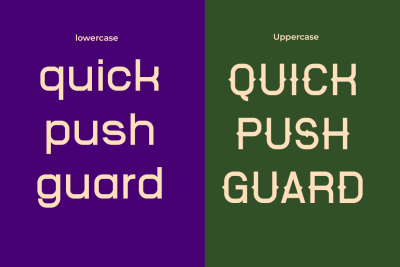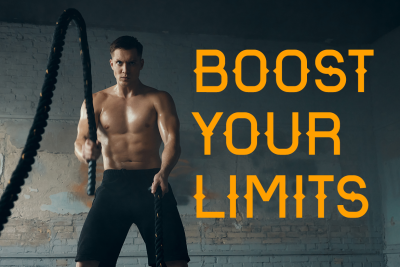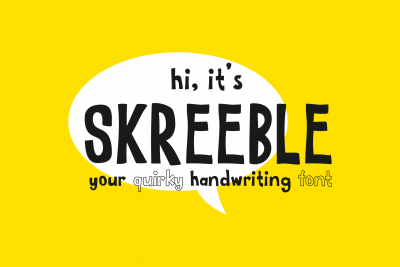Description
Western Font MACHADO is a sleek, modern typeface with a bold, geometric structure inspired by classic Western typography. Its clean lines and symmetrical shapes create a perfect balance of tradition and contemporary style. Moreover, the font exudes confidence and strength, making it ideal for designs that demand attention while maintaining a refined look.
In addition, MACHADO’s letterforms are striking yet highly legible, offering versatility for various uses. Its subtle Western-inspired details give it a unique personality without overwhelming the design. Whether used for logos, signage, or editorial layouts, MACHADO adds a bold yet sophisticated touch. Furthermore, its innovative yet timeless style ensures it remains a top choice for designs evoking adventure and modernity.
The versatility of MACHADO is one of its strongest assets. While it draws from classic Western aesthetics, it also incorporates a modern, minimalist edge. This allows it to work seamlessly across different themes and industries. Its boldness makes it stand out in print, while its simplicity ensures digital designs remain clean and professional.
Western Font MACHADO Ideal For
MACHADO is perfect for designers seeking a balance between classic Western charm and a modern feel. For example, it works especially well for branding projects, such as logos for outdoor gear brands, modern steakhouses, or tech companies. These industries benefit from the font’s strength and sophistication, which conveys a sense of trust and boldness.
Additionally, MACHADO is a great choice for event promotions, such as country-themed festivals, adventure-based gatherings, or even modern art exhibitions. Its strong typographic presence ensures designs stand out and grab attention. Moreover, marketers and content creators can use it for posters, banners, and campaigns requiring a contemporary Western vibe.
On social media, influencers and lifestyle bloggers can use MACHADO to add character to their graphics. Its clean, bold style complements themes like travel, exploration, or minimalism. Similarly, graphic designers working on packaging, merchandise, or editorial layouts will find it invaluable for high-impact design work. For instance, it can elevate book covers, product labels, or apparel designs with a strong and cohesive aesthetic.
By combining geometric precision with Western charm, MACHADO is a versatile typeface. Consequently, it is perfect for projects needing bold visuals with a touch of modern sophistication. Therefore, this font is a must-have for anyone looking to create standout designs. Whether for personal or professional use, MACHADO ensures your work leaves a lasting impression.