There are many design software available today. One of which is Sketch, a digital design app from Mac. This app is useful for designing UI, mobile, web, icon, and many other designing work. It is comparable to other designing apps such as Photoshop. However, like any other software, it also has some pros and cons.
Reasons to Try Sketch
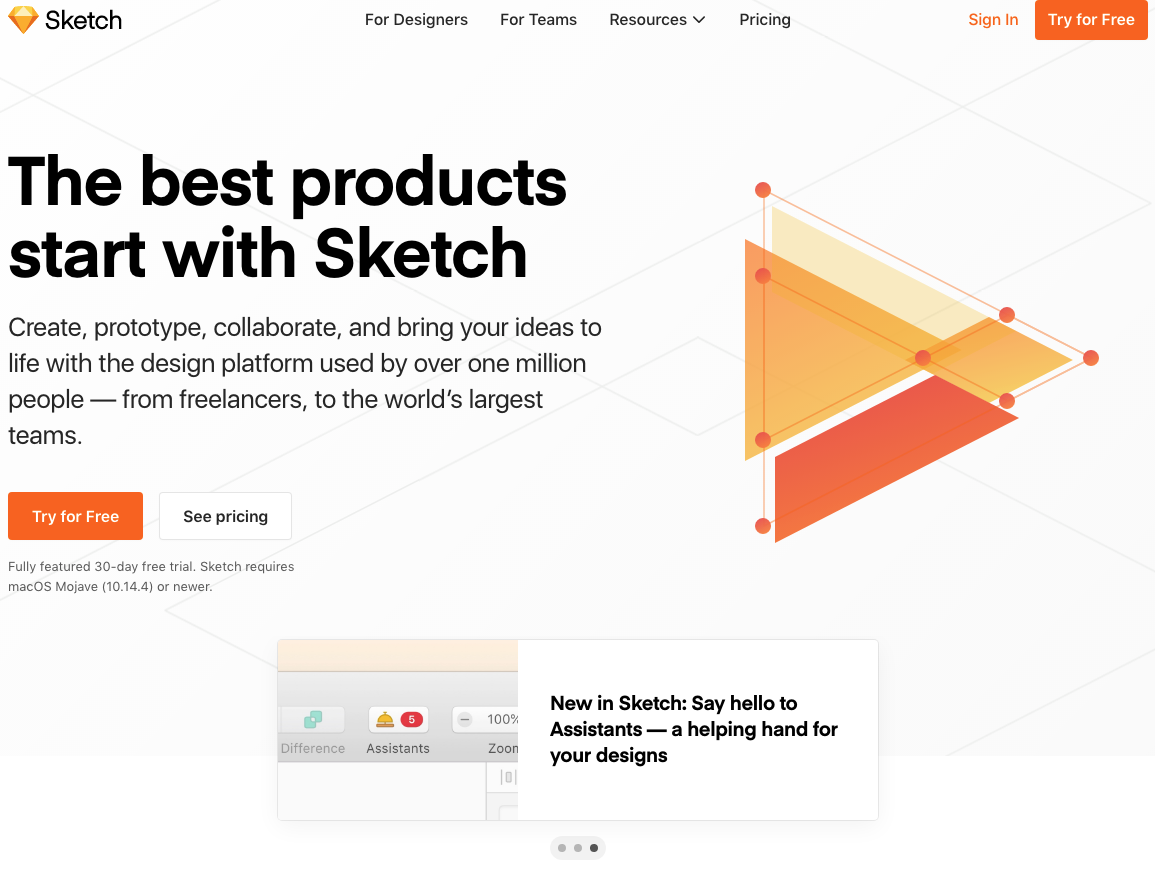
There are a few reasons why Sketch is worth trying. At least from a web designer’s perspective, here are three good reasons why:
1. Good Licensing System
When you’re using Sketch, you only need to purchase the app once and the license lasts for one year. It already includes all the updates available in that year without any additional payment.
There is a license expiration, but you can still use the app nevertheless. The only catch is that you don’t get new updates after the license expired. If you want the latest updates, you’re going to need to renew the license. The price for a new license is $99, and renewing it will only cost $69 a year.
2. A vector-Based App
Sketch is a vector-based app, which means users can resize every lines and shape without losing its sharpness. Even on a high spec screen, your design will still look sharp and clear.
3. Easy to Use
While it is comparable to Photoshop in terms of functionality, this app is easier to use. It also has a really good render quality, making the final result for web page design a lot closer to a finished HTML/CSS result.
Pros and Cons of Sketch
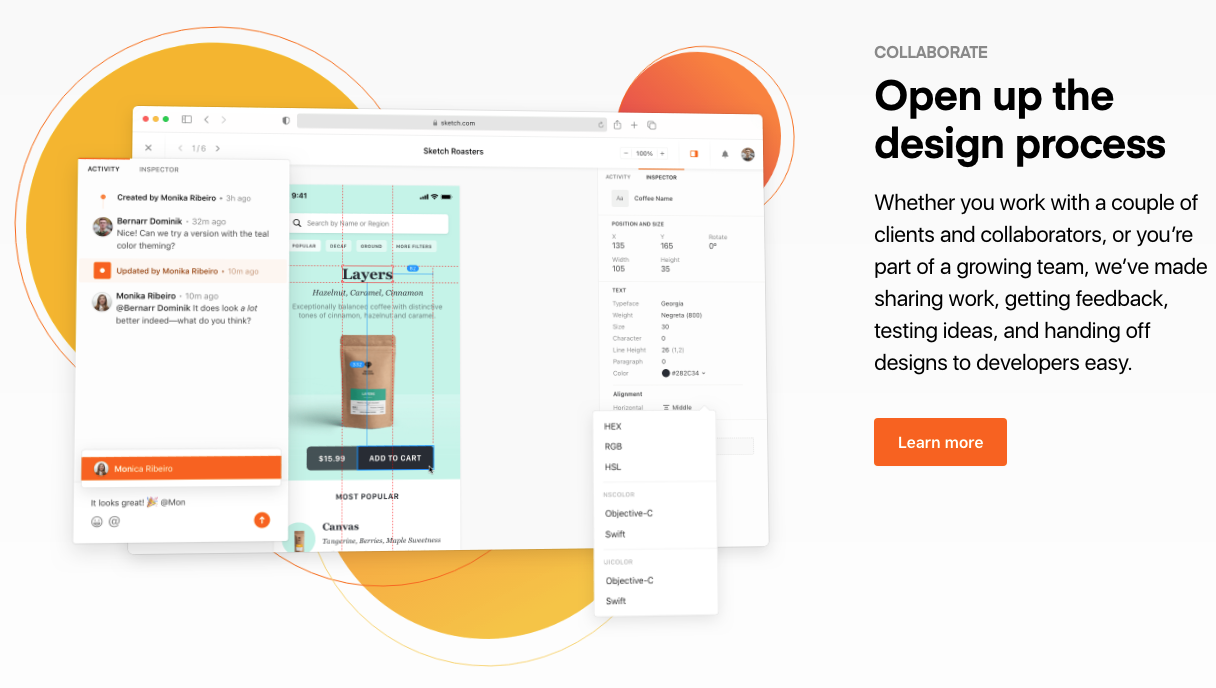
Just like any other app, Sketch also has its pros and cons. Whether it is a great app for you or not, you need to weight on these aspects to see if it is a good choice for your designing work.
- Wonderful development team
This app has a wonderful development team behind it and is great with feedback. Therefore, with every update, a lot of bugs disappear and great features are frequently released. This is one of the reasons why this app is increasingly better with each update.
- Versatile for any design use
Anyone who knows how to design can use this app, thanks to its ease of use. It is versatile and can be used for any kind of design from web, UI, icon, mobile, and many more. You can also use it for wireframing and prototyping with some plugins.
- Need a lot of plugins
There is a great Sketch community dedicated to creating plugins for this app. However, no matter how good these plugins are, the app itself should not rely on them and, at least, should be able to do some basic actions. Too many plugins by a third party can cause the experience in using this app to become quite fragmented.
- Not good for older machines
This app is quite heavy and can slow down older machines. However, it is getting a lot better with every update. Since it is a Mac app, this means that Sketch can only be used on Mac. While there is a Windows app that can open and read Sketch files, you will not be able to edit them.
Sketch is a great alternative for designing if you are using Mac. While it may not have some of the quality and features like Photoshop has, it’s still a great designing app to use.
