For web designers and developers, finding the right color palette for a project may take a lot of time and effort. However, this case won’t happen when you stumble across a neat one-page scrolling website called Color Claim. Through its collection of color combination in text and background, exploring and choosing the colors for your projects will be much easier than before.
Getting to Know Color Claim and Its Creator
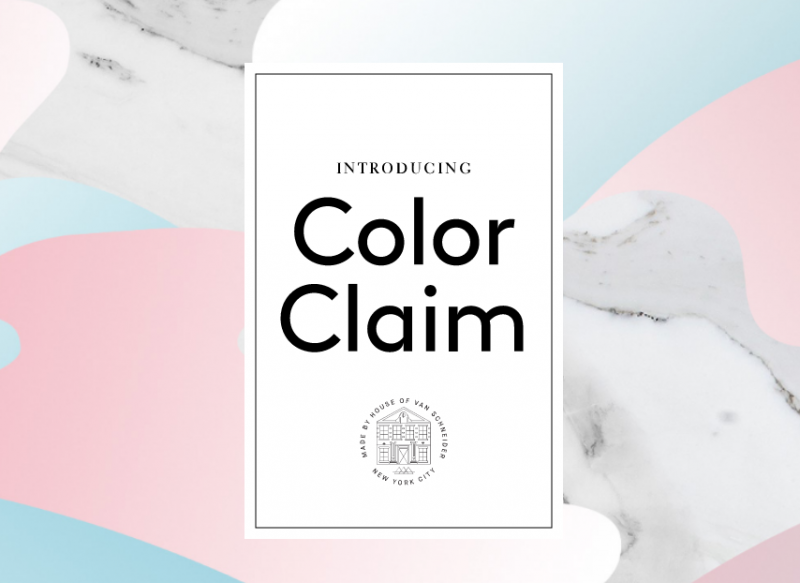
Published in 2012, Color Claim displays a fine collection of color palettes for your design projects. It was initially intended as a personal resource for its creator, Tobias van Schneider. He was born in German, raised in Austria, and is currently working as a creative product designer in New York City.
Among his projects and clients are some popular companies such as BMW, Google, Toyota, Ralph Lauren, Sony, Red Bull, and many more. One of its notable work is probably a design system of a world-renowned music streaming app, Spotify. He was responsible as the app’s lead designer who developed the design in such a way as it looks like today.
Color Claim is proudly presented as an important part on his personal website. The color combinations consist of the ones he used on his previous works as well as the new collection he creates for the future projects. It is fair to say that Color Claim is Tobias van Schneider’s gift to the design world. As an accomplished designer, he opens the door of inspiration for other people with similar needs and interest in design.
What It Offers

On one big page of its creator’s website, Color Claim provides various combinations of colors with the HEX values for each of them. There are currently 120 wonderful shades you can choose from, ranging from main to accent colors.
All of them are displayed like a color card containing a solid background as well as the number and HEX values in contrast shades. That way, you can see how your design will look like when using that color combination.
How to Use It

Finding color palettes from Color Claim is as easy as browsing a catalog of colors. All you have to do is visit Tobias van Schneider’s website, get on the Color Claim page, and you are ready to explore all interesting options by scrolling through the page.
Once you found the color palettes that pique your interest, you can obtain them using one of these simple ways:
- Copy and paste the color’s images or HEX Values into your own projects on Sketch or Photoshops. Then, pick the colors directly from the platform or software you are using. This is an easy and quick way to create color mood boards for your projects.
- An alternative way to collect and use your target colors from Color Claim is to download the color palette’s full version. Therefore, the colors will be exported straight into your design software, be it Illustrator or Photoshop.
If you are looking for a solid and friendly resource of various color palettes, Color Claim should be on the top of your list. It serves as a comprehensive color library; you can visit, access, and take some of the interesting colors from it whenever you are in need of inspiration for your own design project.