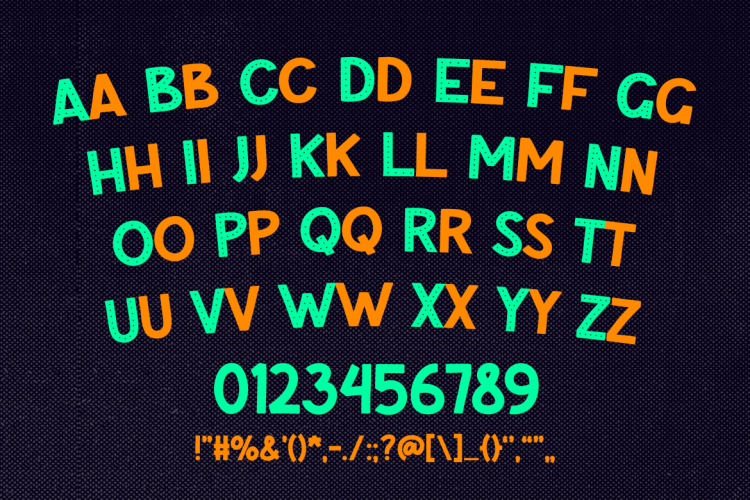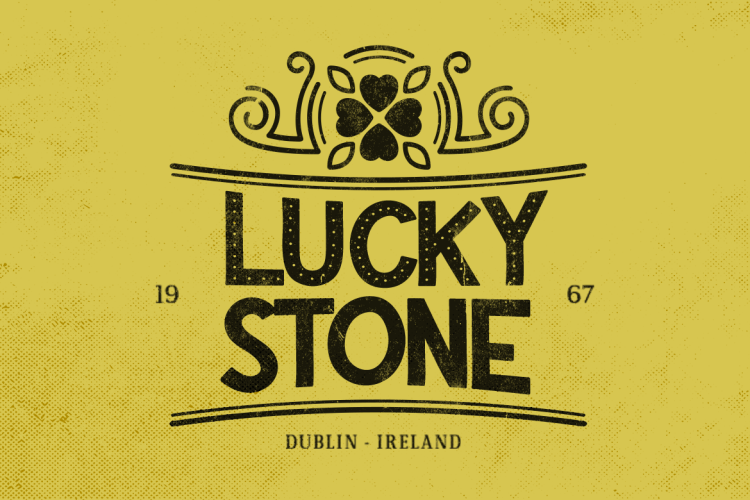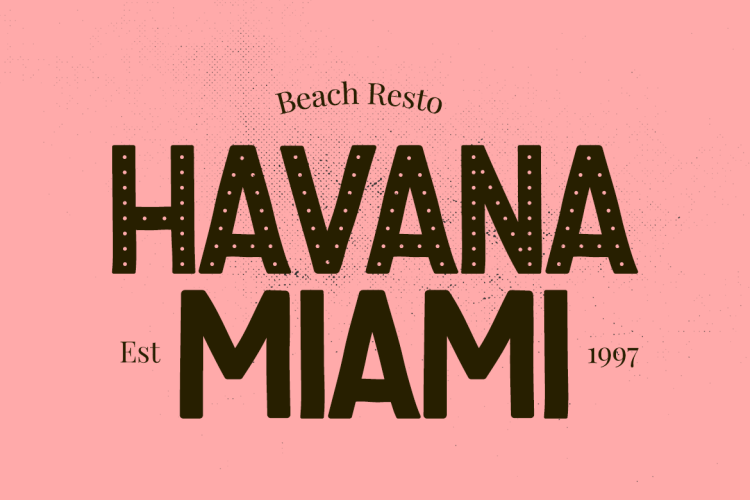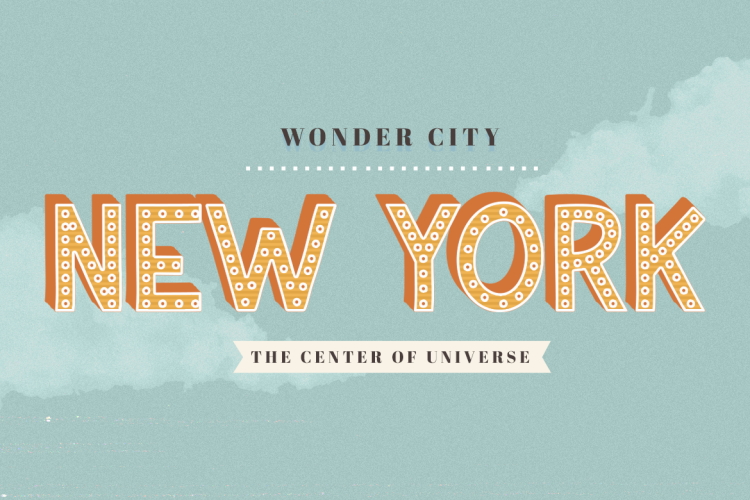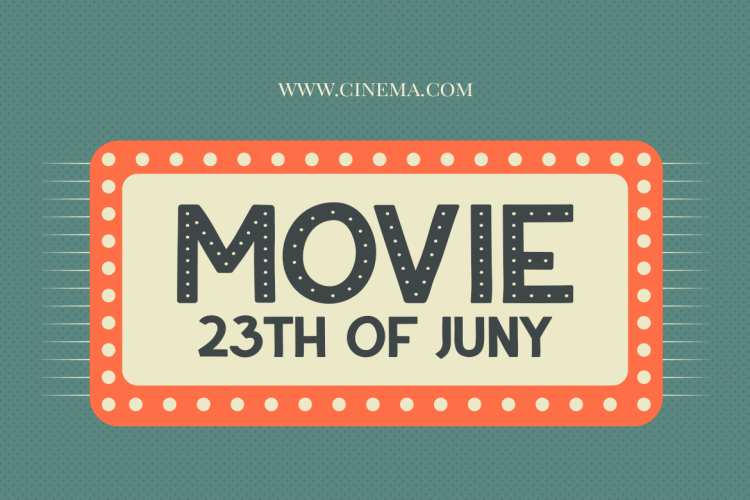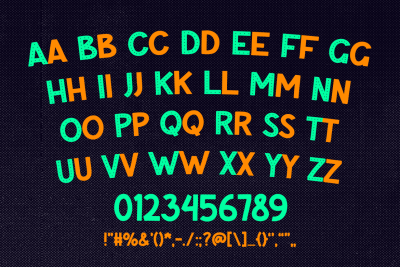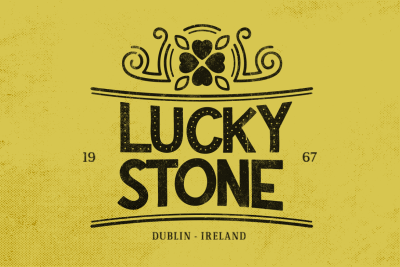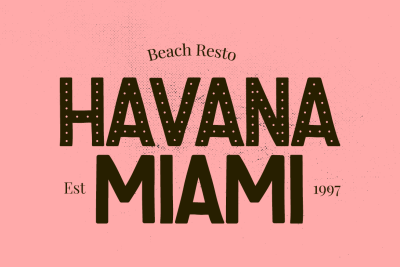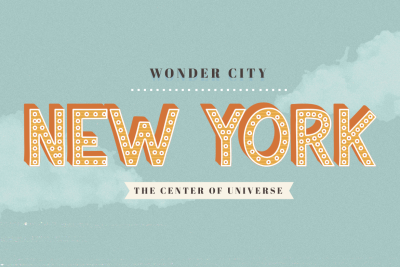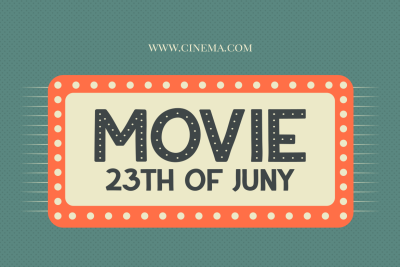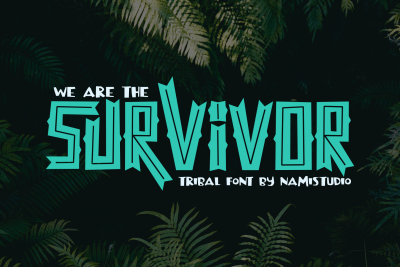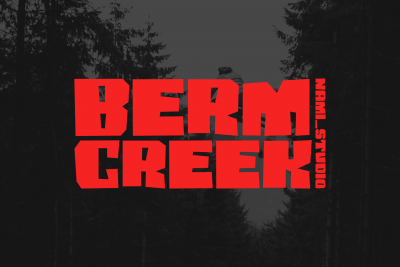Description
Retro Font BRIGHT NIGHT is a bold, vibrant typeface designed to evoke the charm of classic marquee and vintage signage. Its dotted detailing and structured blocky shapes make it perfect for grabbing attention in any design project. Moreover, the cheerful yellow hue and playful style bring energy that resonates with retro aesthetics while keeping a modern touch.
The versatility of Retro Font BRIGHT NIGHT ensures its suitability for projects requiring a nostalgic vibe and contemporary appeal. For instance, the dotted embellishments mimic old-school lightbulb signs, ideal for vintage themes. At the same time, its crisp outlines adapt to diverse creative needs. Whether in print or digital formats, this font commands attention and leaves a memorable impression. Therefore, designers can use it confidently in large headings or titles where boldness and legibility matter most.
Additionally, its simple structure guarantees readability. Furthermore, the playful dotted details add creativity, combining classic inspiration with innovative design. As a result, BRIGHT NIGHT adds a touch of vintage flair to projects demanding a fun and standout personality.
Retro Font BRIGHT NIGHT Perfect For
Small businesses and independent creators can enhance their visual identity with this font. Specifically, it works well for custom merchandise, café menus, or packaging designs. Additionally, creatives can also use BRIGHT NIGHT for personal projects like birthday invitations, retro-themed party posters, or unique social media graphics.
Event planners or designers working on festival or carnival promotions will find its dotted details evoke the brightness of fairground lights. Consequently, its bold design ensures your work stands out, whether on-screen or in print. Ultimately, anyone looking for retro-modern designs with a fun twist will love BRIGHT NIGHT as part of their toolkit.