Searching for the right image to match your brand or personal identity doesn’t sound easy for everyone. Some people might seek help from professional designers or illustrators. However, for some others with limited resources, such thing is probably not even an option. Luckily, you can find a practical alternative and cost-effective solution through some illustration libraries. In this case, unDraw is on popular recommendations.
Getting to Know unDraw

In recent years, unDraw has been popular in Dribble and social media, especially in the designer communities across the globe. It was launched in 2017 by a professional Greek illustrator, Katerina Limpitsouni. This design resource is presented in a simple, yet large digital catalogue consisting of various vector characters in different themes and settings.
Unlike most web collections of vector illustrations, unDraw has a restricted customization feature. The combination of figures, scenes, and themes are already fixed. Aside from the color, you cannot mix or match other main elements of the illustration.
Despite it, the options of illustrations on unDraw are available in large numbers. There are more than 300 choices, ranging from personal themes to professional settings. You can find the vectors with business scenes, holiday themes, creative designs, even childhood ambience.
unDraw’s Main Features
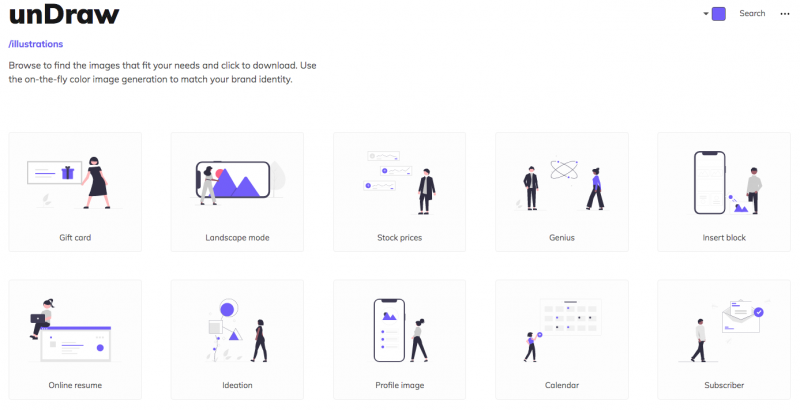
As a digital resource for vector illustrations, unDraw offers some highlight features, including:
- Serves as an open-source illustration catalogue that can be used for personal, professional, and commercial purposes.
- Offers more than 300 illustrations in varied scenes, settings, and themes; all of them are free!
- Simple color and shade customization using available color options or your own color codes
- Ongoing design project that’s constantly improving and updating over time
- Completely free license and can be used without any proper attribution to the initial designer.
How to Use It
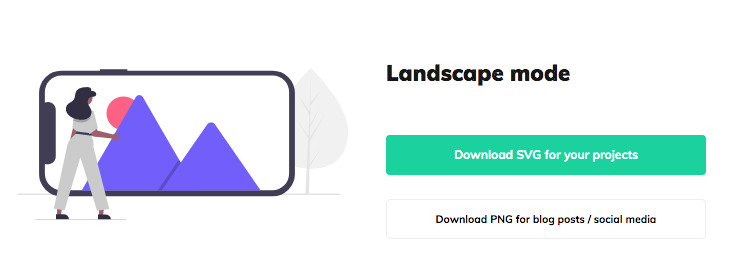
Using and customizing hundreds of illustrations on unDraw is easy as pie. Here’s a step-by-step process as a brief insight.
- Search the keyword. The available resources in this illustration catalogue are huge. Therefore, to make your work easier, all you need to do is search the keyword. For example, if you are looking for a proper illustration on a business card, you can type “business” on the search box.
- Choose your preferred illustration to get started. From one keyword only, the choices will come aplenty. As your options appear, you can choose the one that most represents what you are looking for.
- Pick the format. Choose whether you need an SVG format to work with other design projects or a PNG one for direct use on social media.
- Customize the color. You can choose the available colors or input the HEX values/color codes of your own on the color box. Once you select “choose”, everything will be automatically changed according to your chosen shades. There are still some colors unchanged, but the main theme will be adjusted to your needs.
- Get the final product. Download or drag the final product to your own projects and save your time and money of creating your own illustrations.
All in all, if you are looking for a neat digital illustration library with simple customization, unDraw is the perfect choice for you. With this project, you can create better representations of your brand or personal needs while saving minutes and costs at the same time. Last words: go give it a try!
