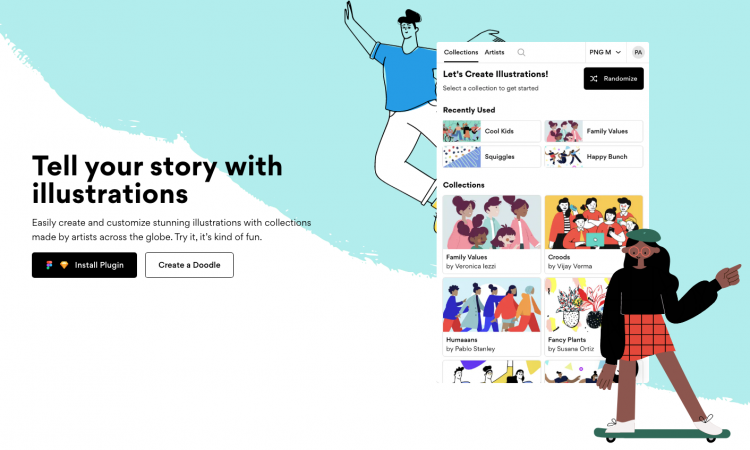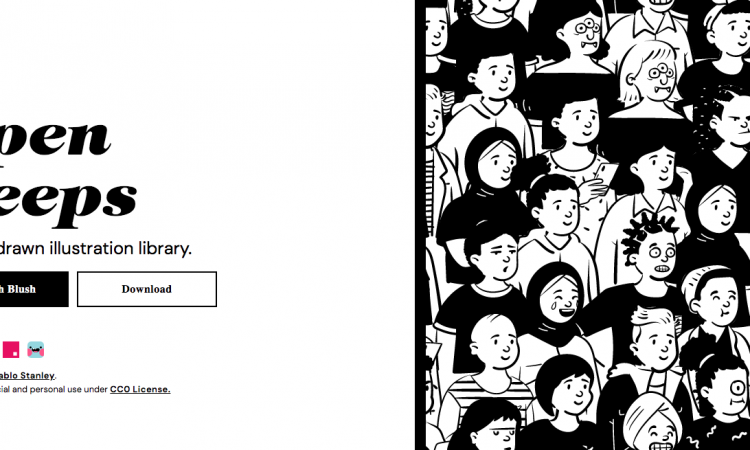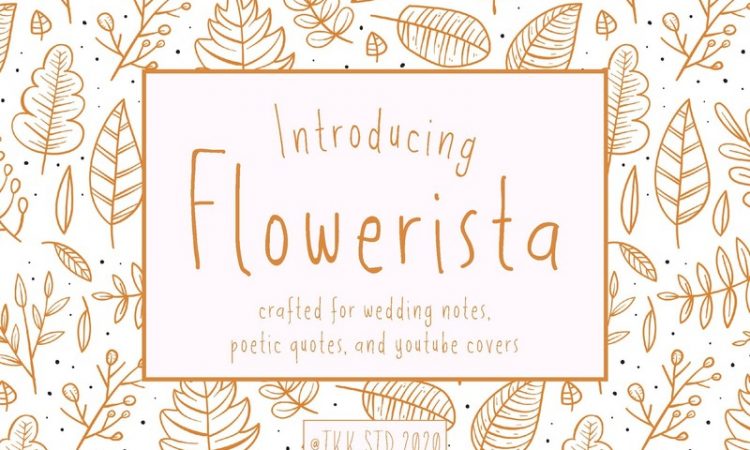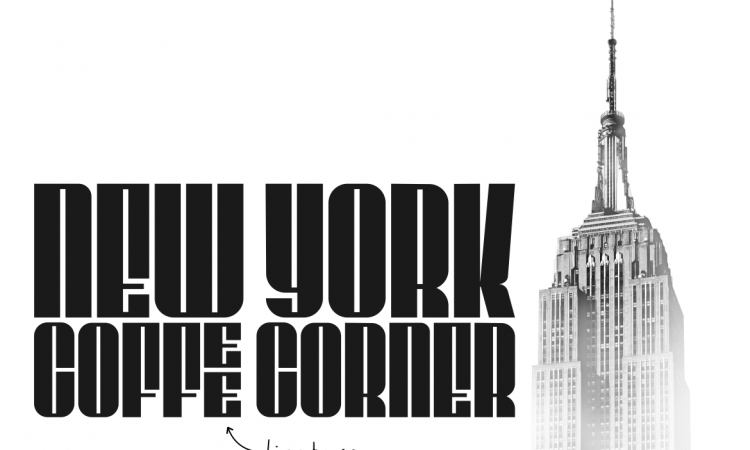For centuries, humans’ interesting life has become one of the initial sources that inspire visual arts works. In modern ages like today, the representation comes in many new forms; Humaaans is one of them. Using people as the main inspiration, this digital library gives you a new way to work with “humans” in the forms …